C64 Emulator Android App
Download Version: 2023-01-01 based on V1.0.4.9
Install
Donwload the C64 Emulator Android App and install the app by executing the apk file. You have to temporary enable the "Unknown sources" option in your mobile settings. Please repeat this installation for any updates (your data stay preserved).
No advertising, no bullshit. I just provide her my free project to the public. This C64 Emulator App is not distributed to any "App Store", just here on c64emulator.111mb.de.
Features:
* C64 Joystick through Touchpad or Gamepad.
* C64 Keyboard.
* Sound support
* Multiplayer support - compatible with the Windows and Raspberry PI version
* S64 file extension and MIME-type association (application/x-c64-snapshot)
* S64, D64, G64, X64, ZIP, PRG, P00, T64, TAP, CRT file support
* Snapshot download from c64emulator.111mb.de.
No special App permissions needed:
* Internal Storage - cache and save state.
* External Storage Read Access - loading C64 files.
* Internet access to c64emulator.111mb.de - snapshots and thumbnails.
Last changes:
* RAM Extensions.
* Multi Window Support.
* Enhanced Tape Support - Keyboard with Tape Controls.
* The last save state will be record in parallel to the original snapshot.
* File selection screen for loading external C64 disk files.
Main Screen
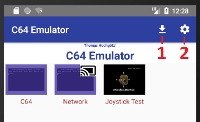
| Actionbar | Action |
| 1) | Open External C64 File |
| 2) | Open Settings |
| Thumbs | Action |
| Click | Starts the last save state |
| L.Click | Starts the original snapshot |
Emulation Screen

| Toolbar | Click | Long Click |
| 1) | Back | Show Version |
| 2) | Save Current State | Overwrite original snapshot |
| 3) | Disk Selection | Change Touch Mode |
| 4) | C64 Keyboard | Toggle C64 Joystick Port |
| *) | User Defined Buttons | Change Definition |
| Touchpad | C64 Joystick |
| *) | Fire Button |
| *) | Up/Down/Left/Right |
Gamepad / Joystick
Just connect an USB or Bluetooth Gamepad/Joystick to your device.
| Button | Action |
| A) | Fire Button |
| X) | Fire Button |
| B) | Toolbar User Button 1 |
| Y) | Toolbar User Button 2 |
| C) | Toolbar User Button 3 |
| Z) | Toolbar User Button 4 |